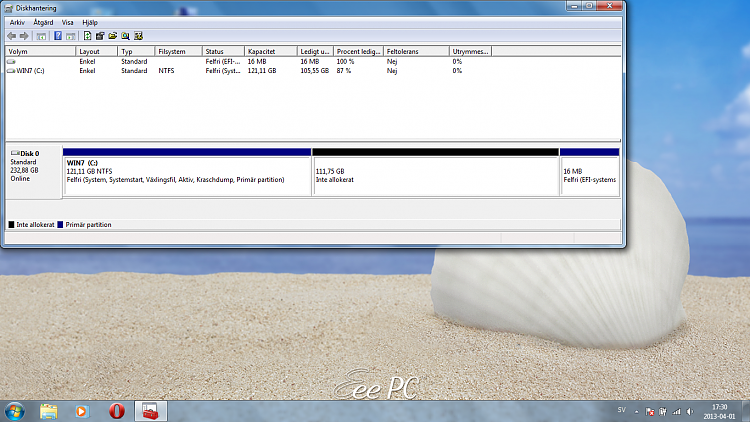New
#31
Well, just to round it off, it never occured to me that the WIN number sticker could peel off the laptop, I guess it was caused by frequent putting it inside a tight cloth "box" and taking it out during our trip, it should not have happened - but that´m my usual bad luck - the glue on the sticker must have been of inferior quality. I understand that if I ever manage to boot from the recovery dic, then I can find the WIN code number for the machine, there´s a software for it. Still, too late to cry over spilt milk now, just to keep my fingers crossed that the recovery disk will work eventually.
Thanks for all your efforts and patience, I wish I could send you a bottle of wine... and good night.


 Quote
Quote