New
#51
Unfortunately my netbook refuses to boot from the USb stick, I suspect it is due to a BIOS issue of the netbook, maybe it can only boot from its own HDD and from an external DVD drive. It lists "boot from external media" as a 3rd alternative on the boot seuqence menu, but it does not show the name etc of the inserted USB stick, so the PC probably just ignores it. Anyway, I post three images of disc mangement etc, so that you can perhaps have an idea if anything is wrong.
[ATTACH]
[/ATTACH]
Image no three is not very good, sorry about that, anyway, the name of the file is "disc image".
I tried to boot from the USB stick on my desktop, the name and type of the USb is shown on the boot sequence. But it will not boot either, I get the following text on the screen:
Attempting boot from USB device
BOOTMGR missing.
Ctrl + Alt + Del for reboot
Last edited by Dali362; 04 Apr 2013 at 06:06. Reason: Addition to post


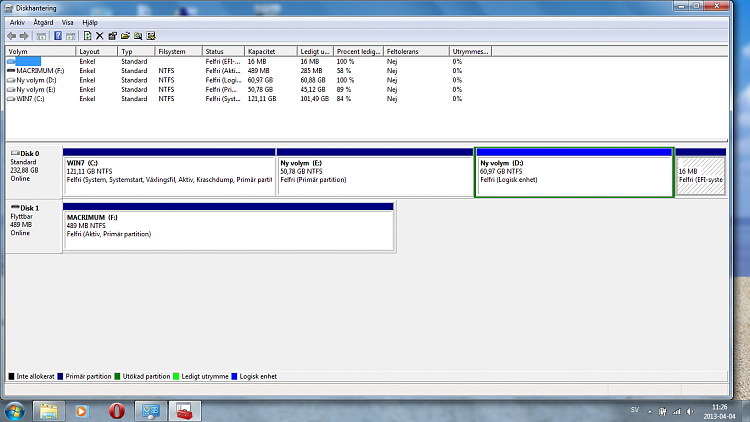

 Quote
Quote