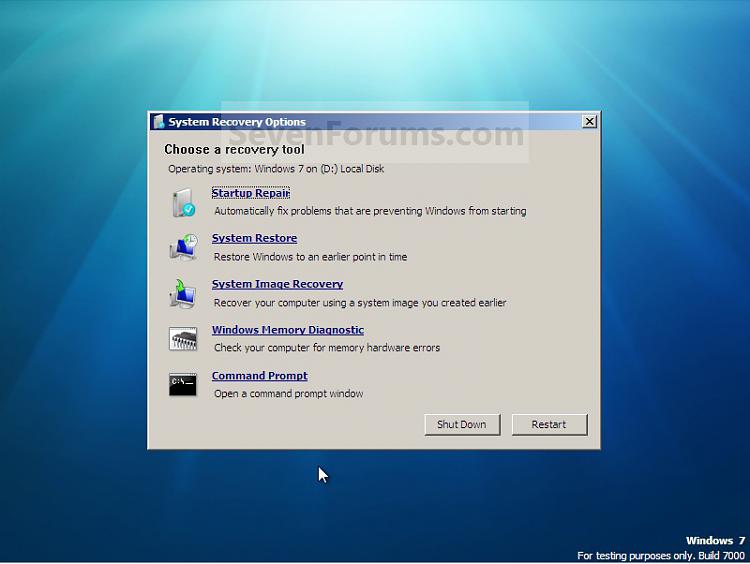New
#1
Need help with factory restore on Lenovo 3000 series G530
Hey there guys and gals, I have a Lenovo Laptop 3000 series G530 (18 months old) and it causing me a few problems because it's extremely slow and almost always unresponsive to anything I do (webpages on most occasions are taking 30 - 40 minutes to load, Although here it only take 10 - 20 seconds :P).
Anyway I located a .VHD file and tried to use that restore it's previous state from last november (just before I returned it too the microsoft engineer who said he had fixed it when he hadn't (naughty engineer), Anyway I managed to fix it myself that time round.
So I was posting in one of the threads here earlier about opening the .vhd file to access the windows file's before they became unresponsive (or whatever you want to call it) and it turn's out that the .vhd file may be from just after the engineer tried to fix it or just before (not too sure it was the same day though
), Anywho I wanted to know how to do a factory restore on the computer without having the installation disc (and apparently no product key on the sticker below the battery on the bottom of the laptop, It's worn away so it's unreadable).
Message from kaktussoft who told me to create a new thread
[spoiler]
[/spoiler]


 Quote
Quote