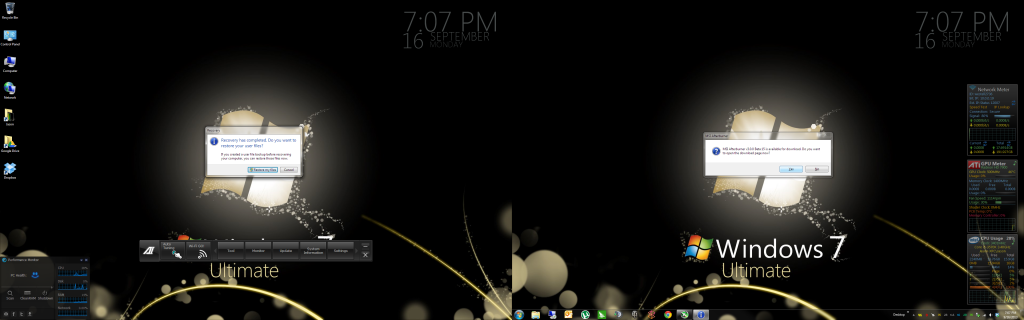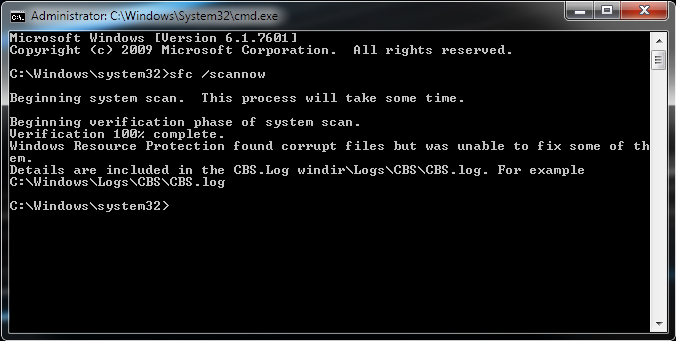New
#1
Odd Issue..
Hello,
New to the forums.. glad to be here! Have a weird one for ya; Simple to explain, can't even begin to think of how to fix it.
Every time I boot, upon login I am prompted to restore files which have apparently been recovered.
Two problems: A) I don't use the built-in Windows Back and Restore utility so I have no backups to begin with as far as the utility is concerned (I use EaseUS Todo Backup). and, B) I haven't initiated a backup or system restore, why is this prompt being displayed??
any help, much appreciated!
(screen shot to follow, need to log off and on to screenshot)
thanks again,
JChap1590


 Quote
Quote