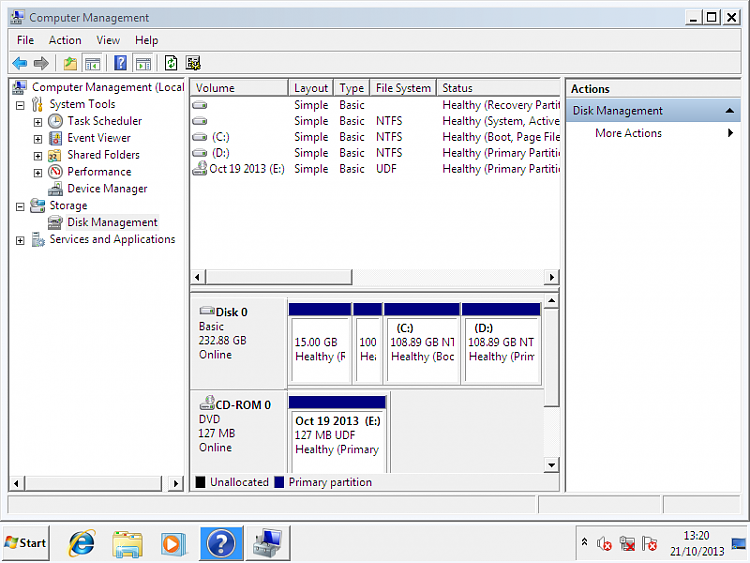New
#1
Computer keeps restarting after restore and goes through it again!!
I decided to use the samsungs recovery solutions 4 to do a complete restore and went through it all that it asks for me to do but then when it restarts on windows and I think its done it suddenly restarts and goes through it all again....Even if I switch the computer off it still goes through same thing again and again....I have done it twice but not sure what to do because this cannot be correct and I am getting nowhere with it....any help would be grateful to solve this before I have to go and buy another laptop


 Quote
Quote