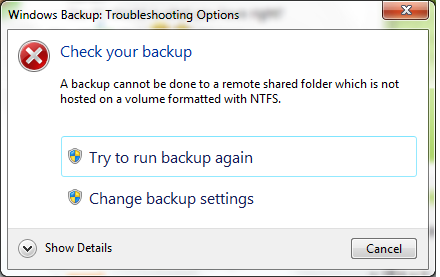New
#1
Backup Issue
Hey Guys,
I recently setup a Home Server to have Windows 7 automatically backup. The home server has a 1TB HD and I've set full permissions for everyone in my network but the problem is Windows 7 will go so far with backup and then all of a sudden it will stop and say it can't be completed.
Then if I click Details it just comes up and says Access denied. Whats up?


 Quote
Quote