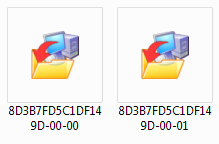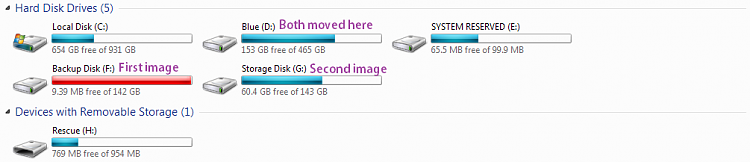New
#1
Restore an OS split image w/ Macrium
I'm having to restore back to early December as I think my boot drive's data is corrupt and it's had to perform system repairs since. I record the image onto a 2 partition hard drive, and the image has to be recorded onto both because of the size of it. I didn't think it was possible to restore from 2 partitions, so I've moved it to my single partition 500GB drive. I need help now with actually restoring that image, as I have to go into Windows PE, which I don't think I've done before. Sorry if this is blatantly displayed in a tutorial, I haven't had many resources to check and I've just recovered this computer back from having a stroke.
I appreciate the help in advance.



 Quote
Quote