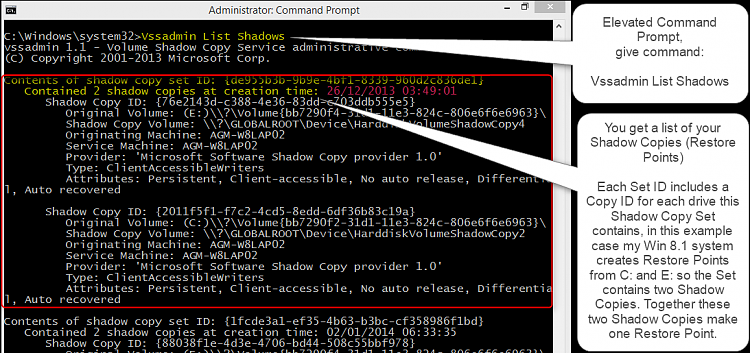New
#1
How to access view to all system restore points list
Title should tell to. I just simply cannot, via the usual methods from Google searches, tell how to completely and fully obtain a full list of all system restore points.
Thanks for the help in advance guys,
Diligent


 Quote
Quote