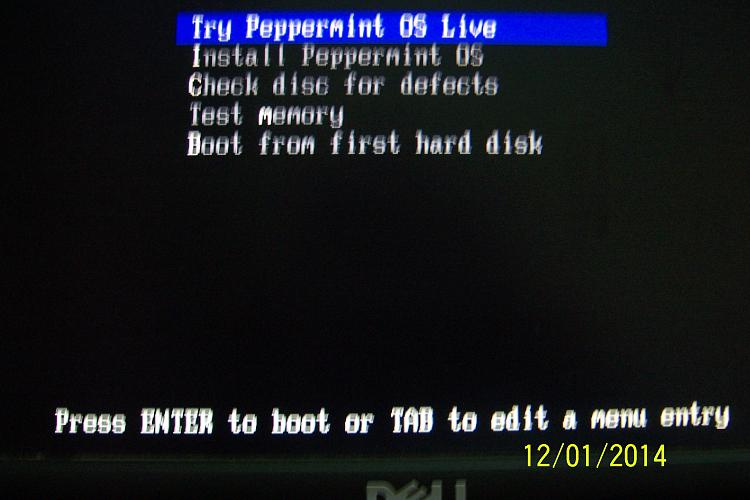New
#1
HDD possibly dead, can i still backup my data?
Hi Sevenforums.
I have recently had problems with my laptop. I believe that my HDD is about to die, or is dead, but im not sure. (Im not much of a HDD specialist).
Suddently my laptop froze completely. I had a lot of things going on, and then it just froze. There was nothing i could do, but hold the power button, to force it to shut down. When i restarted it, my nightmare began.
I could no longer boot normally, it would run VERY slow, when i tried to repair.
I have tried several attempts to regain control of my HDD.
First i had CHKDSK running, throughout the night, and it solved a bunch of errors. As i though that i have fixed the issue, it became even worse! Now i could not even boot up into the repair mode, it simply just could not boot. (The loading bar, with the Microsoft Corporation (R) was stuck in forever). As i tried different attempts i ended up with this error message:
"SMART Failure Predicted on Hard Disk 0: ST9500325AS-(S1)" and it told me to backup my data asap. But since i could not boot it up to save my data, i fetched another HDD, and reinstalled my Windows 7 (Home Premium 32-bit, as the one before). I then tried with a USB connection, to connect my old HDD to my laptop. It showed up in My Computer, as the E drive, but would not load. I only had it for 10 minutes, before i gave up. The HDD is pretty filled (80-90%), so should i give it another chance and wait for longer?
Nevertheless, then i started to Google again, (Many times stumbling upon this forum, with users with similar issues, but none helped me), but i found this Paragon Rescue Kit 11 Free Edition. So i put back my old HDD, loaded up the program.
Then as i tried to search for boot problems on the HDD, it first had this issue: "I/O", something like that. I tried to reboot, and the error disappeared. Well, then this error appeared "No HDD installed".
And this is where i am now, stuck at this point, i just want to rescue my data, but im afraid its too late.
Does someone in here have healing hands(solutions), i would be very happy!
Thanks in advance
-kx4


 Quote
Quote