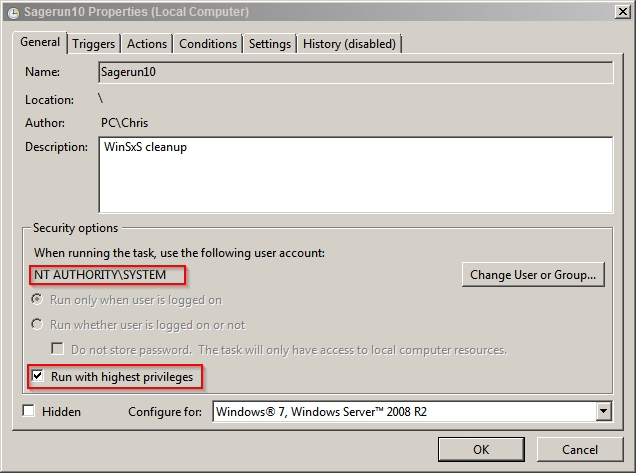New
#1
Locating system restore points
I use task scheduler to create a system restore point at startup and at midnight (Win7 x64). When I view the history of this task within the task scheduler, it shows it doing what it's supposed to do, with both task and action completing. When I try to actually restore from a a restore point, however, the wizard only shows points created in association with s/w installs. How come the scheduled ones aren't showing up? How do I restore from one of them? Thanks.


 Quote
Quote