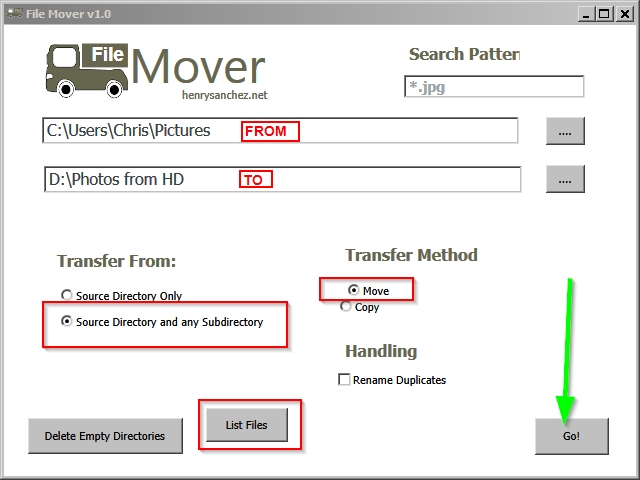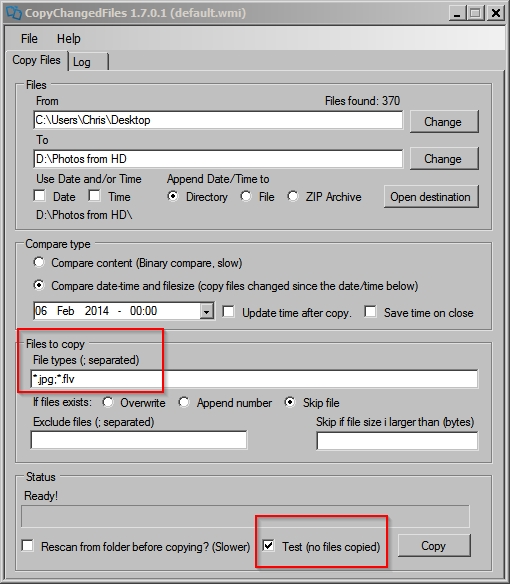New
#1
How can I export all photos and videos from Windows 7 to external HDD?
Hello, I want to copy/move all my photos and videos from Windows 7 PC to external hard drive. I have huge mess in my PC so I'm looking up for some program which can find and export every photo and video... Do you know about one?
//EDIT: When i'm trying to search "JPG" in "users" computer finds 26 742 files but when I click right button on mouse and then on "Properties" computer freezes for about 30 minutes and then it shows me that its 20.2 GB of JPGs in my user folder... And as i dont want to copy it forever on that slow computer (manually typing jpg,png,wmv, etc... ) can some program do it for me and find every photo and video located in my computer?
Thanks for any advice


 Quote
Quote