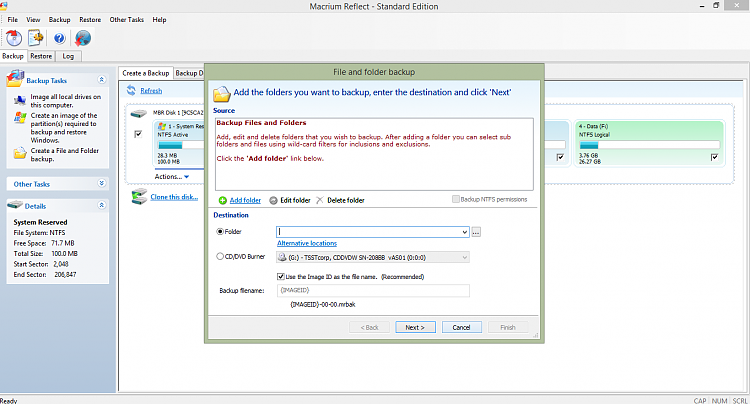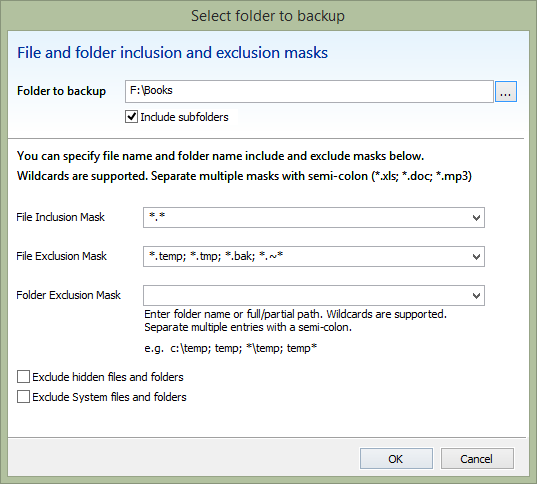New
#11
Lady Fitzgerald
Thank you for your info. It was very helpful. It seems most people prefer using Macrium Free version. A question I could not determine from going to Macrium web site is: If I download & use the free version can I do both an image backup & also backup my data files to the same external drive or do I have to purchase the paid version to do this?? Thanks again.


 Quote
Quote