New
#1
Restore point failed
Prior to installing VirtualBox I created a restore-point.
The VirtualBox installation was completed but VirtualBox would not open, displaying an error message.
I uninstalled VirtualBox with Revouninstaller.
When I attempted to restore the pre-VirtualBox Restore-point, the RP process started.
- I have never done a restore point so did not know what to expect.
When I returned to my laptop, the desktop was open with this alert on top.
During System-Restore...
- AV Bitdefender Internet Security was "active" (I did not disable AV)
- The laptop went to sleep
Should sleep mode be suspended during reinstating Restore-Points. ?
I have not retried the system-restore. The Error (0x80070005) has me concerned.
I would appreciate any guidance, thank you :)


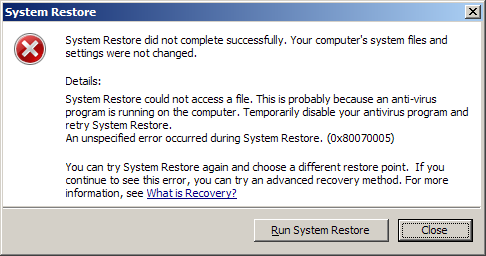

 Quote
Quote
