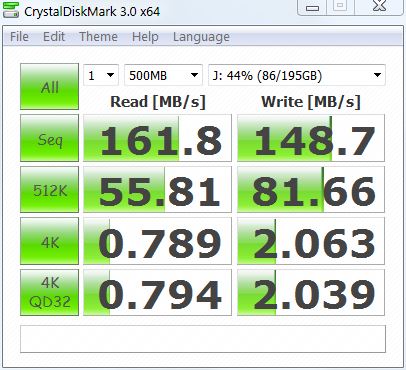New
#21
Actually, cloning can be used for backups but it isn't very efficient for the purpose (other than, perhaps, an initial backup).
Imaging is good for backing System files (such as those on one's C: drive) because the images don't take up much room on a backup HDD, one can keep multiple images, and one can restore a C: drive without having to remove it.
For backing up data, a folder/file syncing program, such as FreeFileSync is much more efficient than imaging since images of a data drive take up too much room. A folder/file syncing program only copies data that has changed to the backup drive. This means backups can be made incredibly faster than with cloning or imaging.
In this case, cloning would be the easiest way to copy the OP's data from the source drive to the new drive, assuming the source drive is a physically separate drive and not a partition. If the source drive has both C: and F: on it, cloning still could be used but both C: and F: will be cloned to the destination drive (of course, the C: partition could be deleted after cloning). One can just drag and drop or copy and paste folders from one drive to another but moving massive amounts of data that way is tedious and can introduce data errors. As long as one wants to move all the contents of one drive to another—essentially, make a duplicate—cloning is less likely to corrupt data and can be done as one operation that one starts, then can walk away from it until it is done.


 Quote
Quote