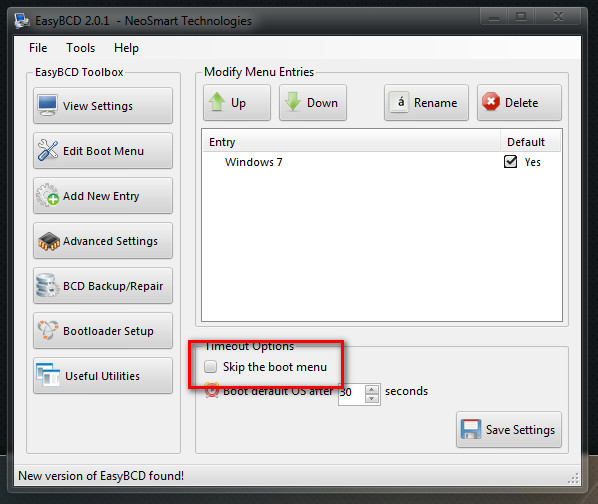New
#1
Cloned install boot issues
Ok long story short.
Used messy procedure to clone hdd to ssd via norton ghost.
The 100mbit partition is removed, and new partition is aligned on ssd.
New partition has mbr, marked as active, and is now the system partition, the system boot part WORKS. Its for sure as I removed old system files of original hdd boot.
Now here is where I am currently stuck.
On boot comes up a boot menu with 2 options, both windows 7. One is the hdd, other is supposed to be ssd but also boots the hdd.
In msconfig I see the following.
The non default one is to boot of c: drive.
the default one boots of \device\harddisk\volume3\windows
in easy bcd I renamed them so can tell both apart however in terms of boot source of files I can only change drive letter not volume.
so I am stuck.
What defines what is the c: drive right at the start of system boot? in bios the ssd is first boot device yet it seems the original hdd is assigned c:.
currently volume 3 is the old system reserved partition so it seems it points to same device hence both options booting of hdd, the ssd is volume 10. currently without a drive letter, before last reboot it did have a drive letter tho.
Also I just tried setting the device to BOOT in easybcd for the default option but its still booting of hdd.


 Quote
Quote