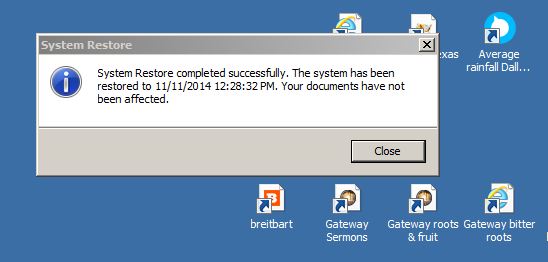New
#1
System Restore "ComPlusStaging" error
I have searched everywhere on the internet for hours trying to find a solution to this, but no one seems to know exactly what causes this error when doing a system restore. Here is what it looks like on my computer after I try to do a system restore:
It could be that the "registration" folder is missing from C:\Windows or from C:\Windows\System32.
I wonder if someone might be able to check and see if you have a folder called "Registration" in either of these 2 directories. I have a valid OEM copy of Windows7 that I paid for and registered online about 6 months ago. I have enabled "View all hidden folders and files". Does anyone have any experience with this particular problem? I have the 32-bit version of Windows 7 with SP1.
Thanks,

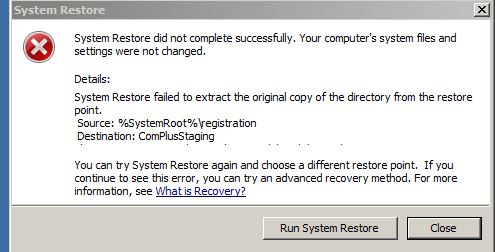

 Quote
Quote