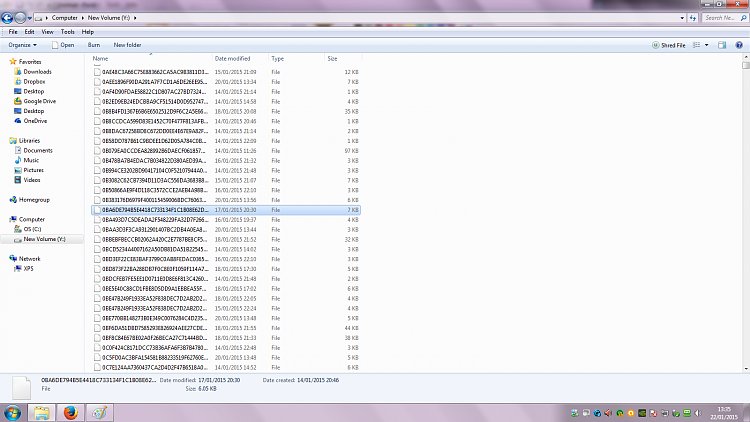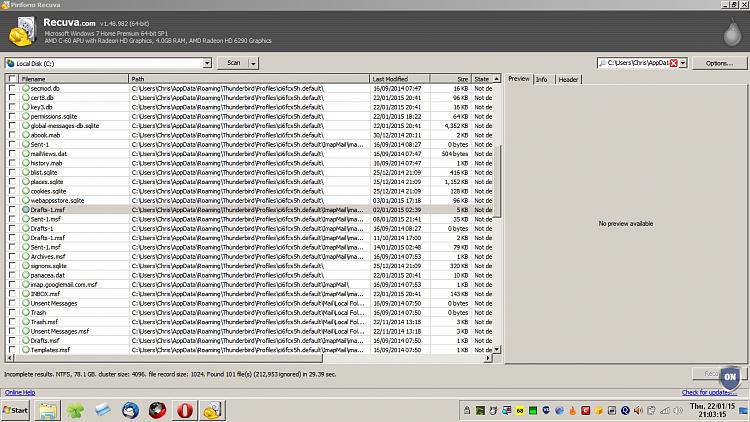New
#1
Lost Thunderbird & important folders when synchronising computers!
Hi
I bought a new Dell PC with Windows 8.1 and wanted to transfer files from my old PC (Windows 7) to it.
I used a program called Goodsync which has a function called Goodsync Connect which connects and synchronises the 2 computers.
To my horror, at the end of the synchronisation, the files from my old PC, including the very important Pictures folder and everything in Thunderbird, had disappeared from the old PC but were nowhere to be found on the new!
I tried system restore but it doesn't restore files and documents or emails.
Can you advise please?


 Quote
Quote