New
#11
Are you saying your test environment is a 32 bit OS? I am using 64 bit.
I get the problem using 2 different external USB3 HDDs. My OS is on a Crucial SSD. I have run imaging at least 5 times to identify what in the updates is causing the problem. Some of the updates enclosed in red appear to cause my problem. I don't all of them are the problem.
As long as I leave the ones in red out I can image and reimage without problem using Macrium and Windows. The SMART data for all 3 drives doesn't indicate a problem and it's unlikely that 2 externals are faulty.
I'll need to keep working on the problem but it has me stumped at the moment.

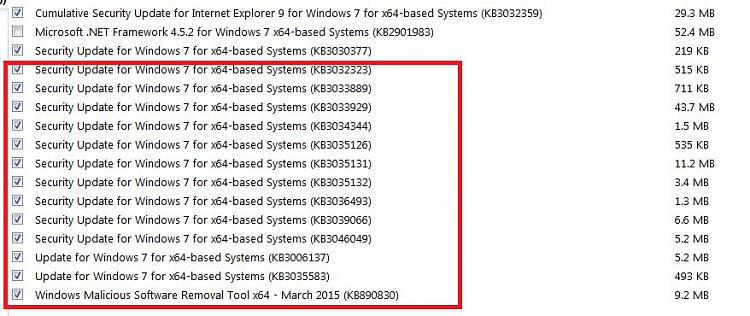

 Quote
Quote