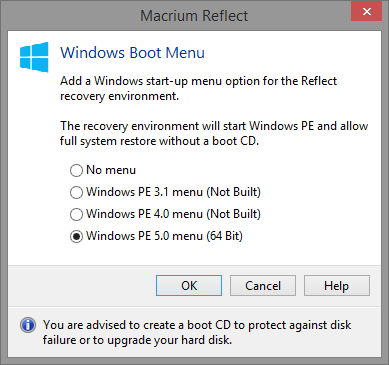New
#1
Macrium Reflect opens instead of my desktop
Sorry for piggy backing on this post but I'm working off a small phone. I just downloaded this program after an upgrade of Windows 10 messed up my computer (long story). I recovered Windows 7 thru Acer recovery. This morning I turned on my computer and it's like Macrium Reflect took over my computer. I can't get to my desktop. I tried hitting esc button when the window popped up but it still gives me the Macrium Reflect window. How do I get to my desktop? HELPPP


 Quote
Quote Type, msconfig and open that, go to the boot tab like this,
Type, msconfig and open that, go to the boot tab like this,