New
#11
Cannot use back up after renaming a new hdd
-
-
New #12
Yes I did try a re boot and it was still the same.
But I think I have now sorted it.
I went for Change settings and the first picture below shows the pop up window that in there it was showing the correct name but still not on the back up window.
I then did a back up of just one small file from that window , which all went through ok, and low and behold that had now "kicked" the wrong name to refresh to the correct one. Second picture.
I do use Acronis to do full backups to an external drive but I thought I would give the win7 a go as its a small faff to get out my external drive pulg it in -blah blah, by using the win 7 one I might back up more often as well as my longer back up periods to me external.
Im still a little confused is the win7 one just an image of the system and settings or does it include my files on that drive.
Related Discussions


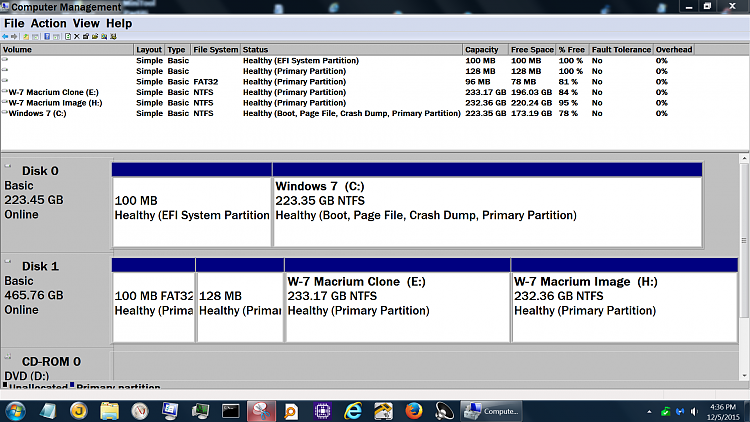

 Quote
Quote