New
#1
Windows Backup is backing up an external drive as well as my C drive
Hello all. This is puzzling me, my windows backup is also backing up one of my external drives (I have 4) as well as my 'C' drive (yes, the one I do want to back up). I am looking all over trying to find where I can stop this. I am backing up to an external drive, and no, its not the same drive that's being backed up. Here is my set-up... Primary Drive "C", external drive "F", external drive "G", external drive "H", external drive "I". The "F" drive is one of my external drives. As you can see in the screen shot, drive C and F are being backed up.
Now, I want to only back up my "C" drive to the "I" drive and have that set to do once per week. That is what I have it set for. I am allowing Windows to choose the files for me. Does someone know why this is happening and how to stop it? Thanks to all for your help.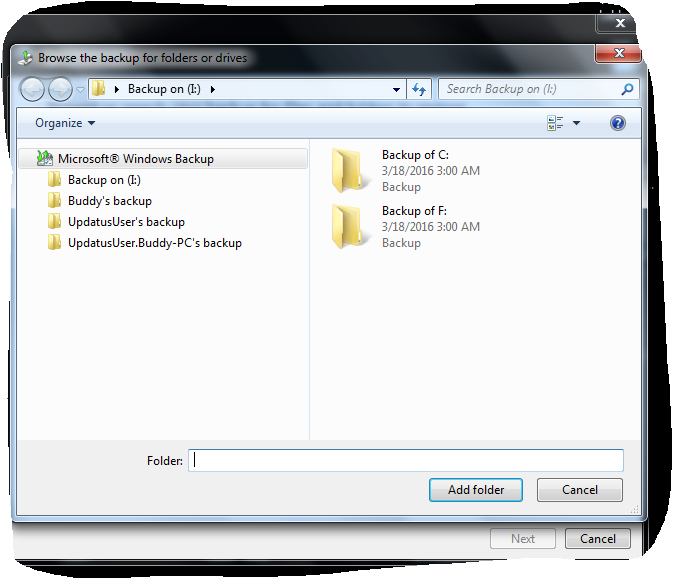


 Quote
Quote