New
#11
OK, that is surprising. Do not initialise it. We shall check with bootice whether sector 416 571 392 contains the NTFS boot data. Since you are using 64 bit Windows, install 64bit version of bootice.
On how to use bootice, see my post here Lost partitions!
Click on the sector indicator field, type 416571392 and post the screenshot of what it contains.
A valid NTFS boot sector should look like this. (Here it is the first partition beginning at sector 2048)
If it does not show a valid boot sector, then we shall try to check with TestDisk.
I know we are going slow, but that is the way it is going to be in a data recovery exercise.
Last edited by jumanji; 19 Apr 2016 at 10:42.

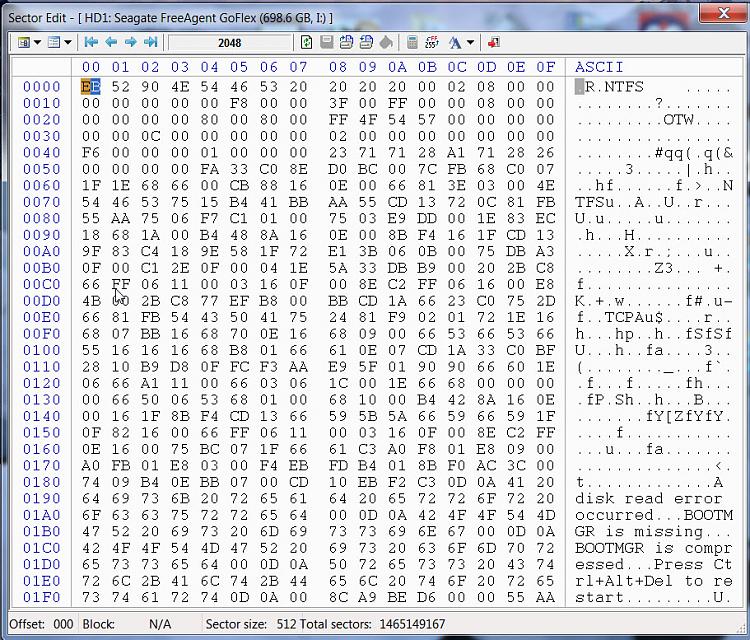

 Quote
Quote .
.