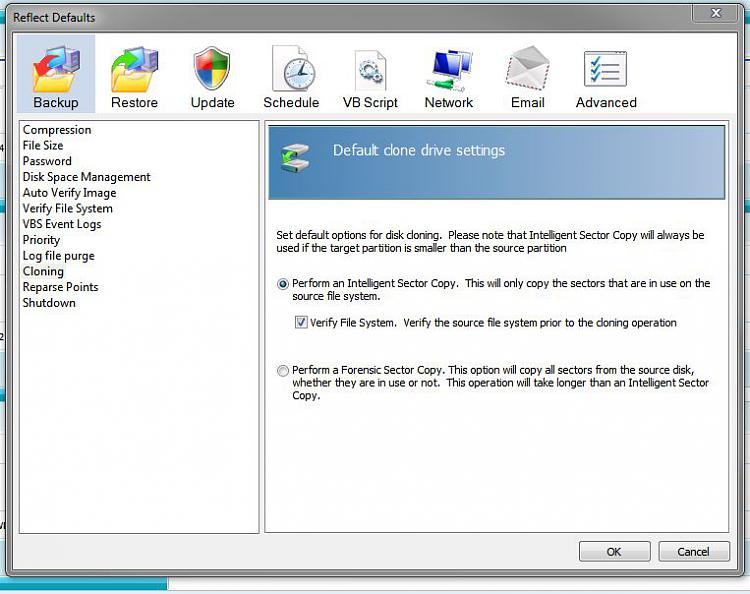New
#21
System image, clone, and restore points
-
-
New #22
Just for your information.
You are using Windows 7 Enterprise.
I know nothing about Enterprise.
Most Enterprise operating system are controlled by a I.T. Department of one kind or another.
Enterprise cost way to much money for me the get and tinker with.
What I did is in the first post in this thread.
I have no idea whether it will work in Windows Enterprise or not.
I.T. Departments use many methods to backup systems. I doubt they use a Clone of any kind; but then again I have also never worked in a I.T. Department.
What I did. Windows 7/64 Pro.
1. Made a Clone using Macrium Reflect.
2. Booted into Clone
3. Using System Protection, turned on system protection for the Clone.
4. Rebooted into Clone.
5. Completed Microsoft Fixit
Note:
Protection is turned on both the original and Clone drives.
Of course my original Windows 7 had Restore Point. They were Cloned over to the other ssd but would not work until I did as I have stated.
https://support.microsoft.com/en-us/kb/982736
6. Rebooted into Clone.
7. Verified my restore point disc percent was at least 5%. It varies at times.
8. Created a NEW Restore Point
Things work as I want them two.
I will stop now so I can boot into my Clone and see if I can find any more information.
Will be back.
------------------------
Okay I'm back (6:55) booted into my Clone.
Here is what I end up with


Last edited by Layback Bear; 22 May 2016 at 18:10.
-
New #23
I don't know if there is a solution, i was just pointing out you are not the only person having this issue.
I have Macrium free, I use imaging, I don't use cloning, and I don't use restore points, so for me this is not an issue.
Here's another Macrium thread where they acknowledge there is an issue, it's from Macrium V5, i don't know if anything changed in V6.
Macrium Support Forum - Include Windows Restore points in Image
-
New #24
"...It DOES apply to cloning as well. Check the ADVANCED options which by default does INTELLIGENT sector copy..." betaupsilon
Thanks for the correction! I did not know that I have to check into Cloning's Advanced menu to see other choices.
-
New #25
-
New #26
That is exactly how mine is and was set.
I presume that is Default because that is the way I left and used Cloning.
-
New #27
Yea, these are the installed defaults, i don't use cloning, so i would not change them.
For imaging, defaults can be changed in the Compression option.
I've always used the default settings, i never used/tested the Forenzic Sector copy option.
I keep several backup images, so the image size is something important to me.Last edited by DavidE; 24 May 2016 at 15:11. Reason: add clarification info
-
New #28
-
New #29
Hi,
I was under the impression people use system imaging as a replacement for windows horrible system restore points
Possibly that is just why I use Reflect system imaging
System protection off Reflect On.
-
Related Discussions


 Quote
Quote