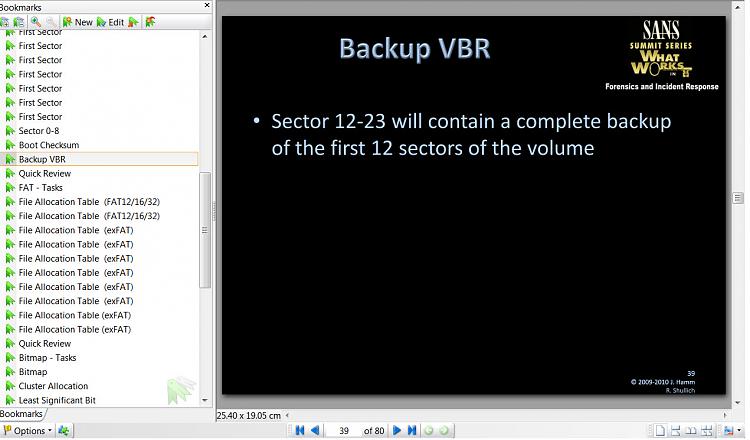New
#31
Quite a bold statement to make if you don't understand OS level programming. Just food for thought. I found this on Wikipedia. Apparently enabling write support on a mac causes it to crash so perhaps Apple tried and ran into problems they couldn't fix so they avoided them altogether by disabling it (not surprising considering Apple's history). I don't think that either company is in a hurry to make their systems inter-operable considering how much money that they are already making. If you think about it you can't (without an illegal hack) put mac on a pc and most that buy a mac aren't going to put windows on it so there isn't much of a demand for them to do so.
https://en.wikipedia.org/wiki/NTFS#InteroperabilityMac OS X 10.3 and later include read-only support for NTFS-formatted partitions...Native NTFS write support has been discovered in Mac OS X 10.6 and later, but is not activated by default, although workarounds do exist to enable the functionality. However, user reports indicate the functionality is unstable and tends to cause kernel panics, probably the reason why write support has not been enabled or advertised.


 Quote
Quote
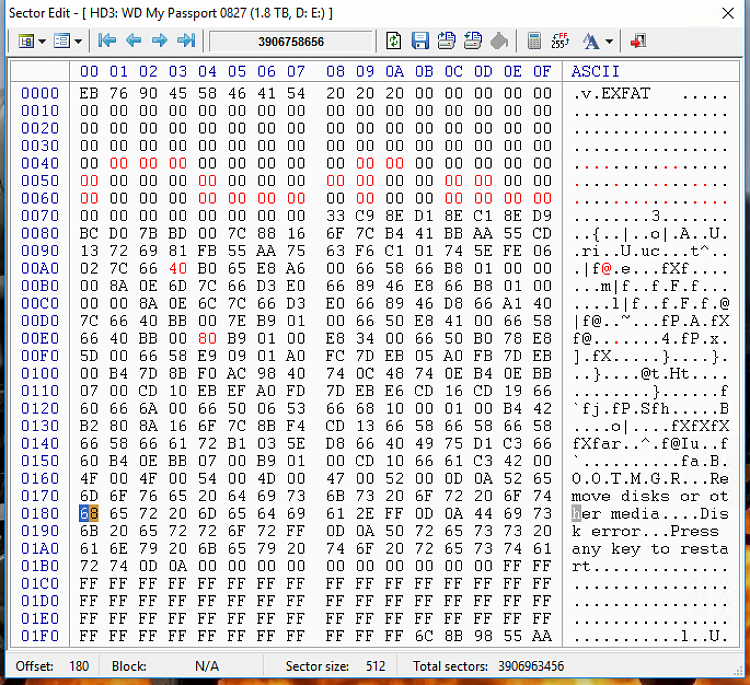

 , you should be able to do a better job.
, you should be able to do a better job.