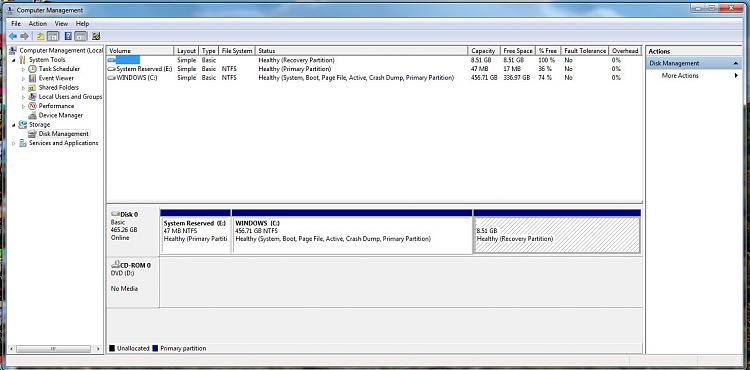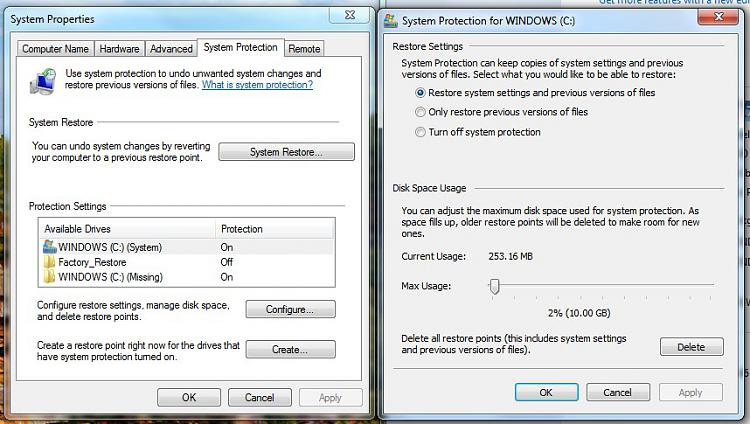New
#21
What happened to all of my system restore points ?
-
-
New #22
I show you only have 1 restore point that Windows can find of Partition "C".
Which indicates to me is that Windows can and has made a Restore Point.
Now we need to find out why you can't have sever Restore Points.
When you can Disk Management picture will be needed.
These setting will also be needed. Please post a picture like mine of the troubled system.
Use this tutorial by Brink to post screen shots.
Screenshots and Files - Upload and Post in Seven Forums
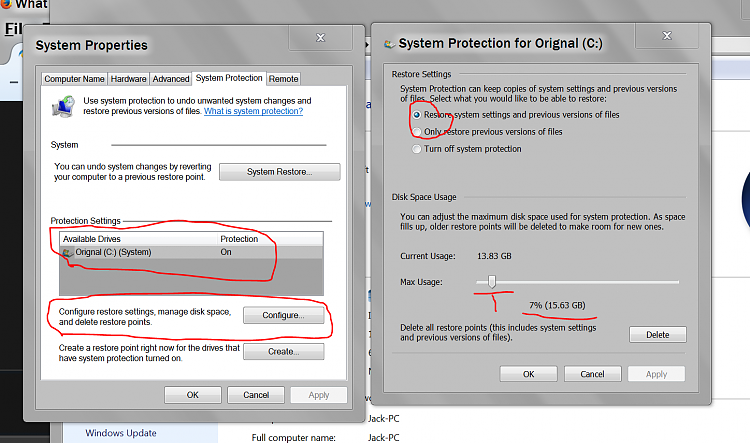
JackLast edited by Layback Bear; 21 Jan 2017 at 19:09.
-
New #23
-
New #24
I'm not understanding what WINDOWS (C) (missing) is all about. Could you explain?
It also appears that you system is booting off of the "C" partition because it has (system).
I don't understand why their is a "E" Reserve. Please explain.
Also you have 2% for your disk usage for Restore Points. I recommend changing that to 5%.
Then lets try a little experment.
Download and use Ccleaner.
CCleaner - Free Download or try CCleaner Professional - Piriform
Download and use JRT by Malwarebytes.
Malwarebytes | Junkware Removal Tool
Every time you use JRT you will get a icon on your desktop. Tick on it and you will get a report. You can delete the report any time you care to.
JRT will also make a restore point ever time you use it.
You can use Ccleaner to see all your restore points.

What I'm trying to do is make Restore Points plus seeing the Restore Points using two 3rd party programs. If your system will do that, I know of know reason at this time, why Windows 7 can't do that.
Jack
-
New #25
I have no idea why or what that C:Missing is all about; this guy has the same mystery:
Windows 7 Update disables system restore + new folder entry
Some months ago, I learned of the wisdom to create system images; yet, when I tried to use Windows own system image creation ability, it would not on account of a lack of enough free space for the process.It also appears that you system is booting off of the "C" partition because it has (system).
When I made inquiries into the situation, I was recommended to use BCD boot relocater to relocate the boot stuff to the C: partition. Once I did this, I was then able to create system images without getting the error.
That partition is a result of using BCD and relocating boot to C: partition; it is sort of explained here:I don't understand why their is a "E" Reserve. Please explain.
Should I include System Reserved in system image ???
On recommendation from someone here, I have since began using AOMEI BackUpper to create system images; I do not know if AOMEI would have worked before I relocated the boot.
Thanks for reading.
-
New #26
Now that I understand better what and how you got it; if it was my computer I would not have
"E" System Reserve. It's not needed.
I don' t use Aomei, so I really don't know how it does things.
If and or when you try my suggestion in post #24 please post pictures.
Jack
Edit:
Please read posts #27 and #28 before removing (System Reserve).
I looking for some clarification.
JackLast edited by Layback Bear; 23 Jan 2017 at 21:08.
-
New #27
The system boot partition, (System Reserved), is by default created during a windows install to a totally blank disk - It is not allocated a drive letter, and is safer without one, (if users can see it they start prodding at it and breaking things ), it's size depends on the version of Windows involved ...
), it's size depends on the version of Windows involved ...
- Win7 - 100MB, (Boot files only)
- Win8/8.1 200MB (includes basic recovery)
- Win10 - 450MB+ (includes advanced recovery tools, can be two partitions)
The system Reserved partition has to be included in any system image as the system relies on it to enable booting.
You can still create partitions before installation and install to a specified partition and the boot files will be created on the same partition as the OS. This method is slightly less robust that a separate system disk, but is retained for backwards compatibility.
-
New #28
I'm thinking but I don't know for sure about VSS.
Maybe some one knows.
Does Restore Points need (System Reserve)?
Does System, (boot) when moved to the "C" partition replace the Restore Points function so it works normal after removing the (System Reserve) partition?
My understanding is once Systems (boot) is moved to the "C" partition all functions of (System Reserve) are now on the "C" partition.
I know their are many that run without a (System Reserve) but I never have.
I have always used (System Reserve) without a partition letter.
Jack
-
New #29
Just for comparison's sake; I have an identical machine to the one in question and it also has the same disk management configuration, save that it does not have that mysterious "Windows C: Missing" business.
This machine has exactly the same 2%/10-GB set aside for restore points and when I look at the available restore points, there are many, maybe twenty or more.
-
New #30
Once we figure out the problem, your (%) can be put wherever it will work for you on your system.
Jack
Related Discussions

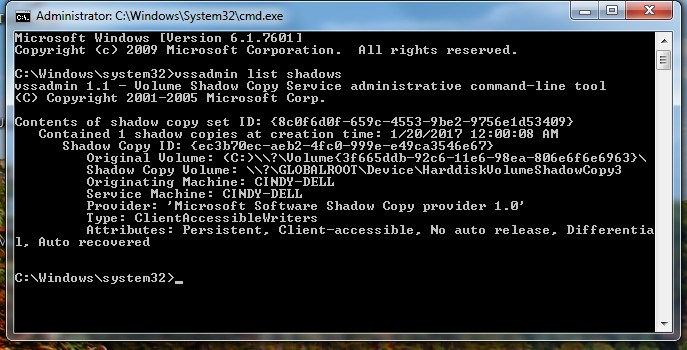

 Quote
Quote