New
#161
Image your system with free Macrium
-
-
New #162
Auto Verify is only available in the paid version. Also you can custom name the backups and I include the date. I normally image to my 2nd hard drive and then copy the image to my external drive for safe keeping.
Jim
-
New #163
Ok The free version is 4.2. It looks like Phone man is correct about the auto verify, or at least I cant see the options anywhere.
Im going to try and add the ISO using Yumi Multiboot.Its just gives me a second avenue, will keep the dvd also.
These are the only rescue cd options in the free version so I presume I just create the Iso from the first option.Then use Yumi to add to my Usb
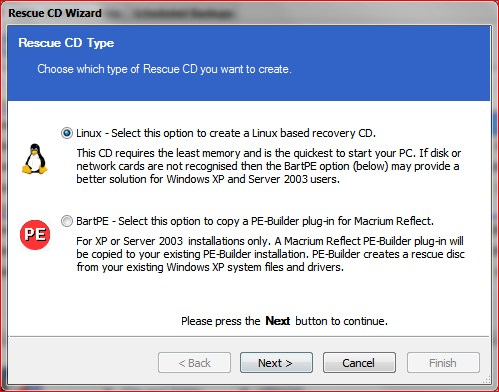
There seems to be differing opinions on naming the backups.I think I'll just leave that to the program to decide and just add a note to them in the options.Im presuming it just dates them anyway.
Does that all sound like a plan guys
DannyLast edited by xxxdannyxxx; 20 Aug 2011 at 16:18.
-
New #164
I believe you will find 2 types of "verify".
Firstly the verify of the file system before imaging which defaults to "yes" (good idea!).
Secondly, the image verify after making an image. This can be done automatically in the paid version but is set to "N" in the free. An image verify can be requested manually at any time in both the paid and free version.
The USB boot approach is the way to go for reimaging. Stick heaps of utilities on it.
I rename my Windows Images with something meaningful on the end
eg. WindowsImageBackup_1_1_11-pre xyz
I've always thought this to be an advantage than the disadvantage often talked about.
-
-
New #166
Renaming is useful isn't it !
By the way. You can make a pe disk using the new version 5 trial that caters for USB3 drivers and avoids the linux boot problem some have.
Also, the Hirens v14 has Macrium built in to it's mini XP environment. Make images and restore from the boot disk. You can also use your USB3 drivers.
-
New #167
Thanks for the info guys
I'm going to have a go with this today. To me renaming seems a better option because if you accidentally remove the entries from the log it doesn't seem to leave you a lot to go on working out which is which.
I'm not using Usb3 at present so will not mess with that but will look at adding Hirens to the Usb also, that give me 3 ways to enter the recovery environment.
Will let you know if all goes well
Danny
-
New #168
Thanks mjf
Usb made and running added loads of ISO's and all work great including the Macrium recovery console.
I do have just one question.I added Hirens bootable Iso which is suppose to have lots of options for bootable media but im unsure of how to use it.I booted into mini xp mode that loaded up fine but couldn't find much from there.Mainly looking for the Macrium parts as a back-up.
Any advice on where to go/what to do/use or directions on using the mini xp environment.
Danny
-
New #169
If I remember rightly once in the mini XP environment there is a button near the bottom right which says something like applications. Press that and a menu comes up. I think you want the backup entry for Macrium.
-
Related Discussions

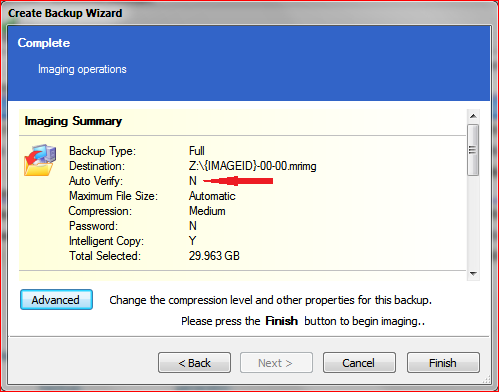

 Quote
Quote
