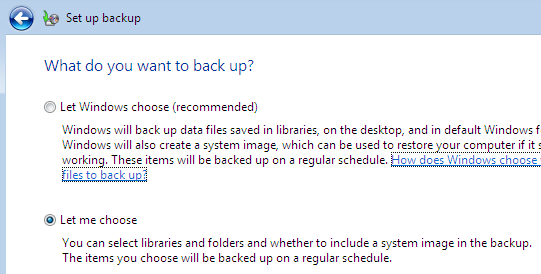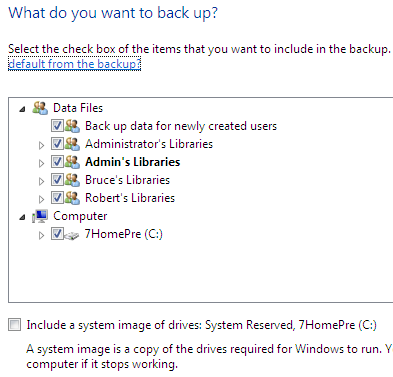New
#1
Windows 7 Backup Bigger than Hard Drive
Alright so my C: Drive is a new SSD and is 80GB in size, with only 30GB used. When I run windows backup though, it says that the system image is not on just the c: drive, but also the s: drive, which is where i store my steam games. When I add the size used on the s: drive and the c: drive, that is roughly the size of my backup, therefore I am assuming that it is backing up my steam games, which I could careless about.
I do not understand why my s: drive is being included in the backup. When I originally installed 7, I just had the SSD plugged in. Also, I cannot find any files that are related to the operating system on my s: drive. Just steam games. And yes I enabled hidden folders to be viewed.
Does anyone have an idea why windows would do this? I attached some screen shots.


 Quote
Quote