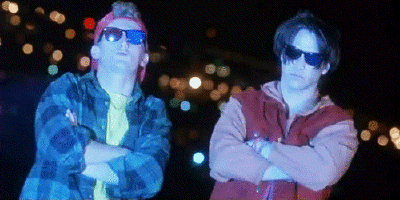New
#21
@Bare Foot Kid: Thanks for the tip! Unfortunately, starting Volume Shadow Copy did not sort out my Error 80042308 "Object Not Found" problem. Also, I did try starting and restarting with VCS set to Manual and Automatic. I guess I've got a long road ahead, but I'm happy that my VCS is switched on in expectation of resolving my problem. Cheers!


 Quote
Quote Hello There since i read all this tread i can't see fixed at the end!
Hello There since i read all this tread i can't see fixed at the end!