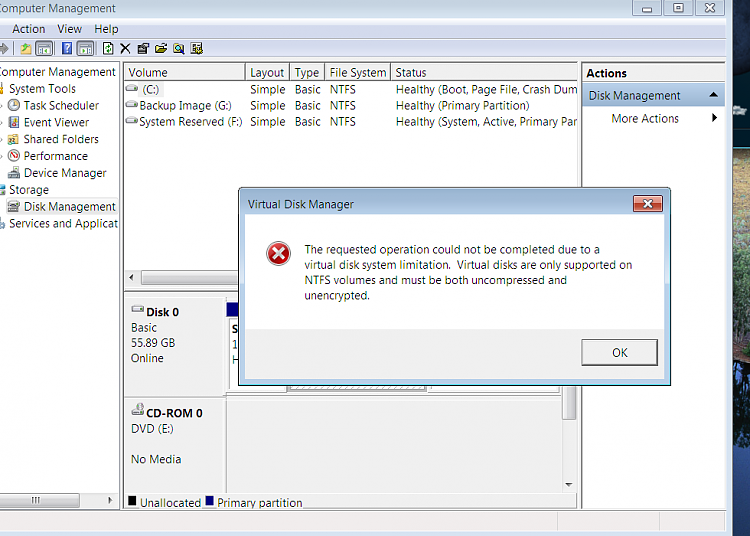New
#1
System Image Backup
Does anyone know: is the actual backup image created during a system image backup available to be viewed in a directory tree structure anywhere ?
My interest stems from having executed the backup (successfully) onto an external drive from within a 2 500 GB disk RAID 0 environment, comprising several partitions striped across the disks.
Would the disk 0 image have been copied in its entirety, or would all system info as striped across both disks have been copied ?
Likewise, what will the restore operation actually write back, and to where ?


 Quote
Quote