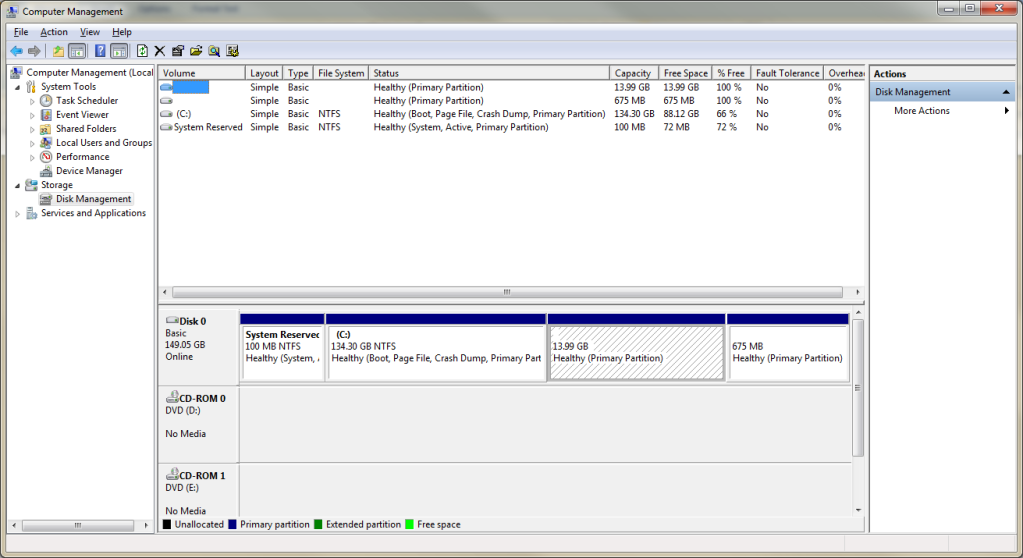New
#1
Restoring From Backup - How?
I have Norton Ghost 15.0 and i've made a backup of both partitions of Windows 7 Ultimate.
1. the 100mb System Reserved partition (g:/) that it made by default when i installed win7, because it recommended it.
and
2. the (C:/) main partition.
but my question is this:
Which of these 2 partitions is "Set Active for booting OS"? I can't figure out which is the boot drive. I called Symantec (norton) and they say it's the C:/ drive.. yet when i read the Forums there the regular people that use their forums tell me it's the SRP [100mb system reserved partition (drive g:)]
confusing.
And should i restore original Disc Signature?
What about the MBR? do i restore that if i'm using same harddrive with no partition-changes? Just rewinding time.
i have restored many times with previous versions of windows, mostly vista and XP but since Win7 is trying something new by using 2 partitions, it confuses me as to how to go about doing it correctly so i dont have to use the DVD to "repair" afterwards or do any other fancy tricks.


 Quote
Quote