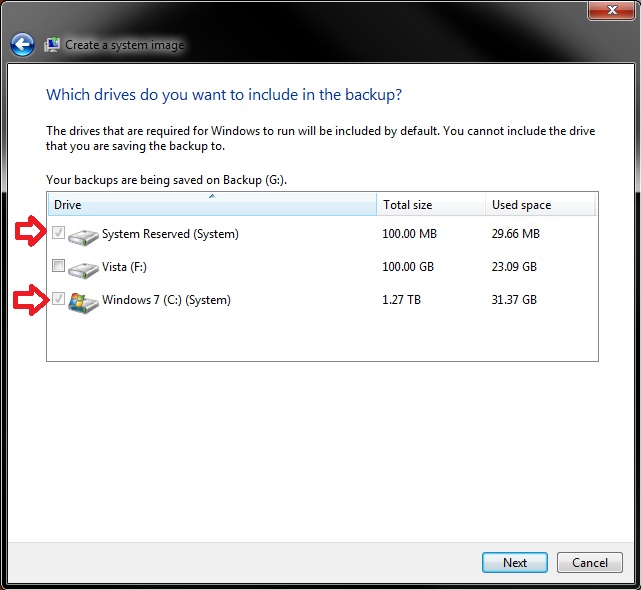New
#1
Win7 image backup
I am using the image backup on an HP laptop (dv7) that has a recovery partition (E) as well as the OS (C). When I do the image backup the recovery partition gets selected along with the OS partition and it CANNOT be deselected.
Is there someway to deselect E:? I like using the built in image backup in Win 7 but I really don't need to write the recovery partition every time I do an image backup.


 Quote
Quote