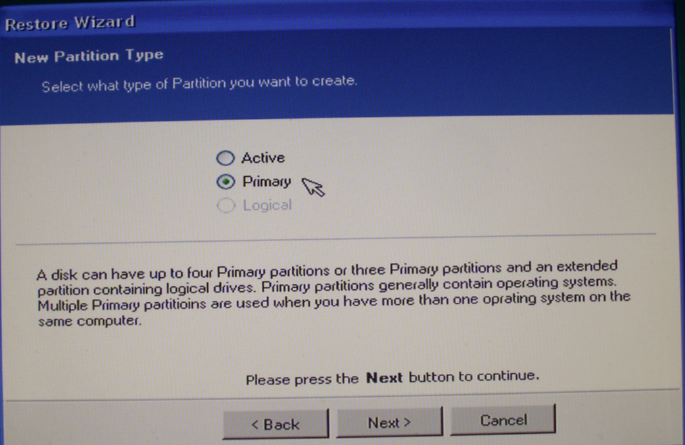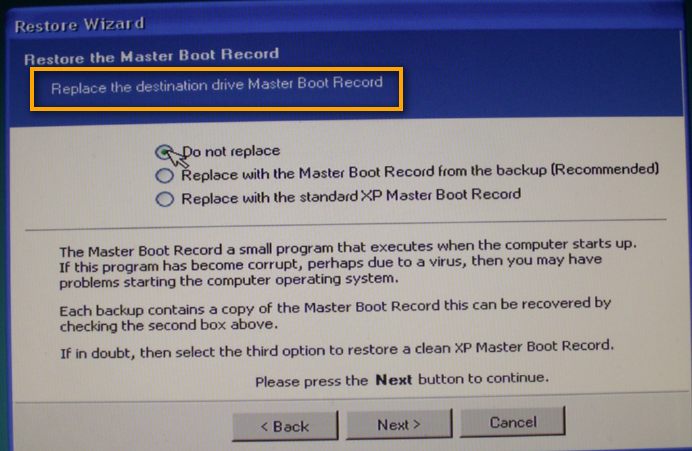New
#21
Look into Disk Management. If you have a small 100 or 200MB partition that is declared as active, the MBR will reside on that and not on C (thus the warning applies). But if you only have a C that is declared as active and maybe D partition, then the MBR will reside on C and you can proceed normally. The keyword is active - that means the MBR is on that partition.


 Quote
Quote