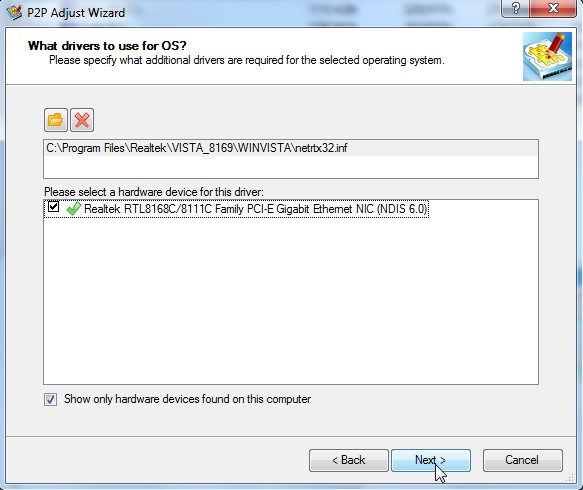New
#1
Cannot boot from non-RAID image restored to RAID SSD
OK, I was using one Vertex 120 as my Windows 7 C: drive and bought another to take advantage of RAID0 performance. Did a system image backup of the C: drive to my 1TB D: drive, installed the 2nd Vertex 120 (both are FW 1.5), enabled RAID in BIOS and created a RAID0 in the Intel RAID launch program. Then did an image restore to the new RAID0 C: drive. And... it won't boot -- hangs about 1 second into the "fireflies" in the boot process. It must be the boot.ini doesn't like the RAID0 config when it was backed up as a AHCI drive. Windows 7 repair fails. How do I gain access to the boot.ini file? Or is it the boot.ini file?
I should add that it does boot from a clean Win7 install, just not the image restore from the single AHCI Vertex.
HELP!!


 Quote
Quote