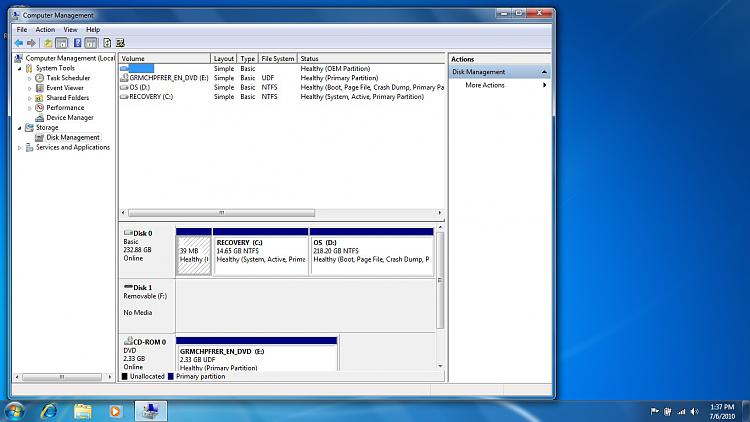New
#1
need to delete OS off recovery drive!
Please help; I'm at my wits' end here...
I did the same thing this fellow did on this thread (accidentally installed a version of Windows 7 onto the recovery drive): Accidently Installed Win7 to Recovery \:D
And I thought I had found the answer with post # 18; however, when I go to the System Configuration pop-up window and highlight the "Boot" tab and then highlight the recovery drive and corresponding extra OS that it now contains, it dims out the "Delete" key and won't let me get rid of it per the instructions in the above thread...
I don't know what else to do... please help!!!
Thanks in advance!
Greg


 Quote
Quote