New
#391
Show us your Unigine Heaven benchmark scores!
-
-
New #392
Since I've done single, dual and x2 cards - thought I'd give Tri SLI a go since I'm now using surround again.
1920x1200
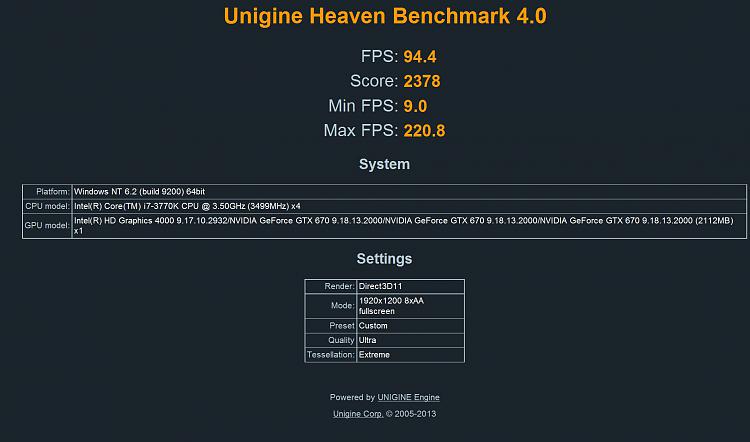
5760x1200
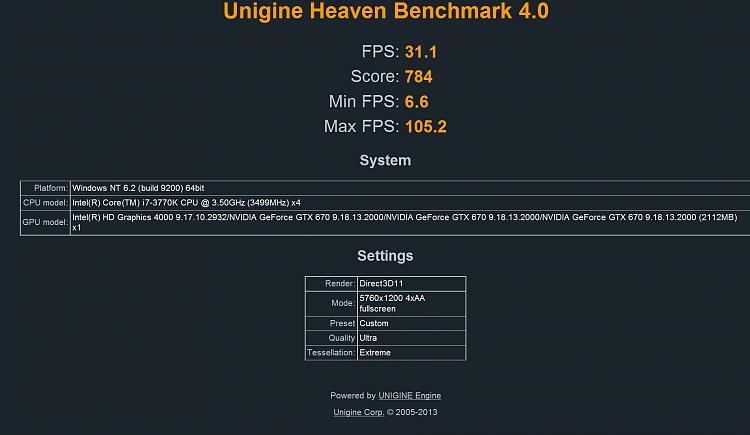
Xtreme
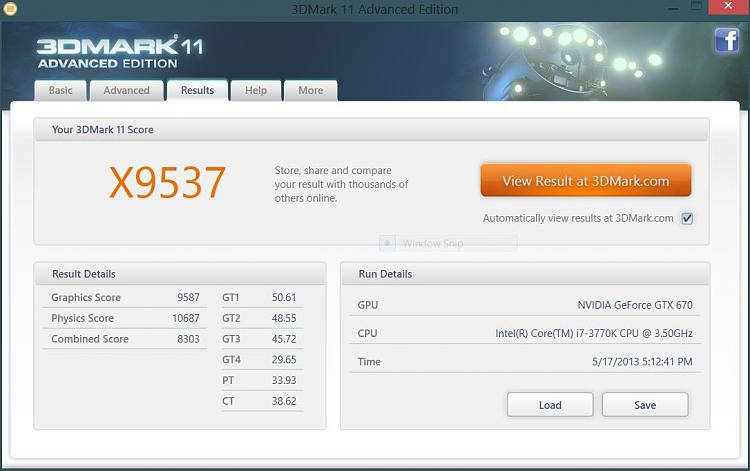
As you can see the scores are pretty good. However after a few days of living with TRI, I don't know if I'm going to stick with it.
Real world Cons:
► Less stable (Drivers, game etc ? - lots of lock ups in game, screen blanking and general bumbuggery)
► HEAT (What a b@stard. In slot 1/2/3 the top and middle cards exceeded 100c triggering both thermal throttle and then shut downs. In slots 2/3/4 Middle card hovers in the mid-high 90's
► Noise (Due to heat, cards fans have to be run close to, if not at, 100%. Whilst not obnoxious, it is intrusive)
► Scaling/usage (3rd card tends to be under used by a good 20-40% depending on game. Knew that going in though. Just sucks to confirm)
► Needs CPU OC (With 2 cards at 4.6ghz, I was getting 99% GPU usage from both. Now I'm between 60-80% on the top two cards. I can't push this chip higher because of heat.
► Still not fast enough. (Yep, it's not all max at 60FPS. For some games I found that using the 1/2 rate vysnc to cap @ 30fps provides a smoother play. Admittedly it's surround resolutions which kill it, but still... moar powah!)
► Space (Forgot about my PCI-E sound card didn't I? Sitting in Slot 2 wasn't it? Had to go back to onboard if I wished to have sound... That was at least my fault for not noticing beforehand )
)
Despite appreciating the extra FPS in some games, especially with surround; overall I don't think the 'sacrifices' are worth it. At least VRAM usage isn't a huge deal with most games. 1.6GB tends to be the median VRAM used (little/no AA). If I didn't use surround, I wouldn't have entertained the idea. And quite frankly the 7xx series from Nvidia is pretty piss weak. It seemed a cheaper option to add a third than upgrading to two new cards. Even with two 670's, I can ride it out till a better card more capable of handling high resoultions comes along.
-
-
-
-
New #396
Very nice score's there Smarteyeball
Those temps are bit nasty though aye considering Kepler's first throttle point is at 70c.
I was playing Battlefield 3 the other night when i realised Afterburner had died and stuck my fans at 37%. I'd been playing BF3 for an hour before realising and by then the temp of my top card was 101c :O HWinfo only reads that high so could have been more.. I shat myself lol as i never let them reach 70c usually. I would have thought i'd have seen some artifacting or atleast caused a shut down but no.
When running more than 2 cards i think water is a must because airflow between the cards is pretty much none exsistant enit. I'd like to watercool my gpu's but i'm too lazy to be leak testing and draining loops It's a lot of money too enit
It's a lot of money too enit
Lmao! Steve
-
New #397
Cheers guys :)
Yeah the benchies are pretty impressive. Unfortunately I can't play them
After I fired up Cyrysis 3 in surround and the frames copped a spanking, I went back to single screen. Maxed out, with FXAA it's around the semi-solid 60 yet still drops below. Ouch. Using TXAA HALVES the frame rate. That's a nasty AA.
Yep, 3 cards should be under water. I 'consider' it then consider the price.. 3 blocks, pump, rad etc $$$ - Let them cook
The 70c first throttle is a nuisance. Luckily my cards are 980mhz 'stock' so the hit isn't too much vs 1267mhz or whatever mine run at OC'ed. Mine never got above 75c before. Now I can smell them...
I'm not quite ready to ditch the 3rd card yet guys. I'll let you know about a discount then. At least you know you're getting a working card. The lazy 3rd one lol.
I'll stick with TRI for longer, but overall my advice is to stick with two higher end individual cards. Low end SLI leaves you with a single low end card on unsupported SLI titles.
x2 and tri+ just isn't worth the hassle.
-
-
New #399
Cheers Tommy :)
Flaws aside, it is pretty badass I must admit I like walking into the room in the morning and firing the machine up. It looks pretty damn cool
I like walking into the room in the morning and firing the machine up. It looks pretty damn cool 
If you go in knowing there are some trade offs and are happy with them, then by all means give it a go - if only to satisfy curiosity. But if you believe the trade offs are too much con, then stick with two. Best bang for buck, better driver support etc
Although I would still grab another screen for eyefinity Tommy. I can only assume that since surround is better supported, eyefinity would be too. With 2 7950/70's tri screen gaming should be fine for you.
-
New #400
So much stuff with Tek going on i'm being pulled all over I'm like a Dog in Heat I want everything I put my eye's on sad addiction yes it is
Related Discussions


 Quote
Quote