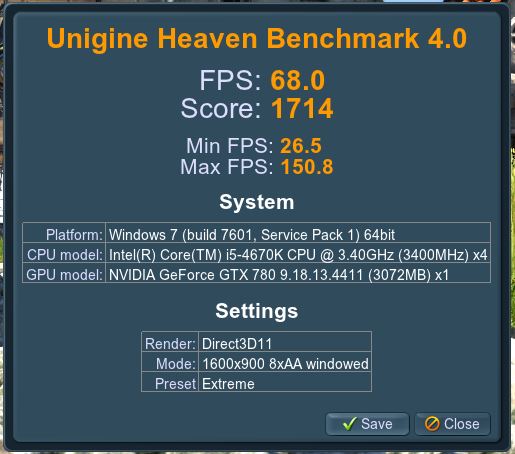New
#1371
I think the first throttle point on the 780's is 70C and the second throttle point is 80C. If you don't have the temp target set above 80C then it will be throttling it to a certain degree. So no matter how much MHz you add on is irrelevant as it will always be throttling the card back down to keep the temps lower.
I think that's right, but I just woke up and I am having my first coffee so I could be wrong


 Quote
Quote