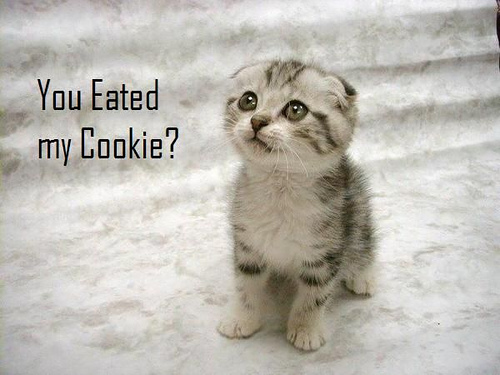New
#1
Where are my cookies?
Hi everyone. I've really only joined to ask one question.
Where are the cookies stored in Windows 7? I've been playing Gemcraft Chapter 0, a flash game on armorgames.com and I need to find my cookies so I can transfer them to Vista.
I have Windows 7 and Vista on the same HD, so I was hoping I could just copy from one folder to another.


 Quote
Quote