New
#1
Changing background color of web pages
Somehow I found a way to change the background color of certain web pages and I can't find the place again to change them. I wanted a very light color like a pink or violet to make it easy to look at, and it came out too bright. I know it was not in the place you do most of the changing of colors, fonts, etc. that you find under "Change Window Colors". I'll try to include a screenshot here if I can figure out how.
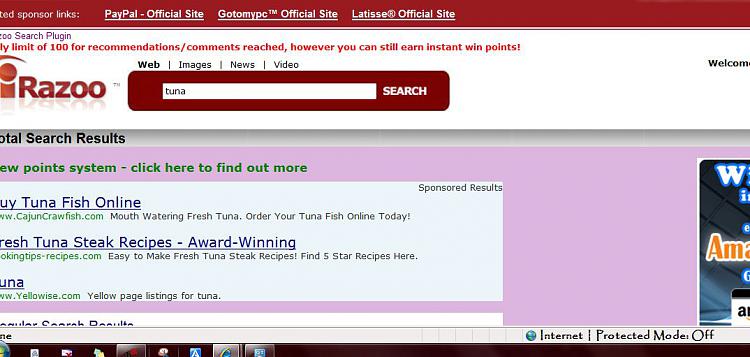

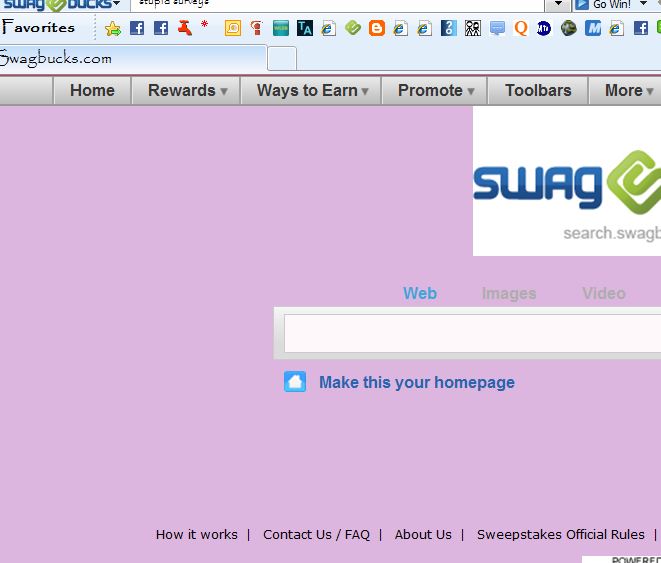

 Quote
Quote