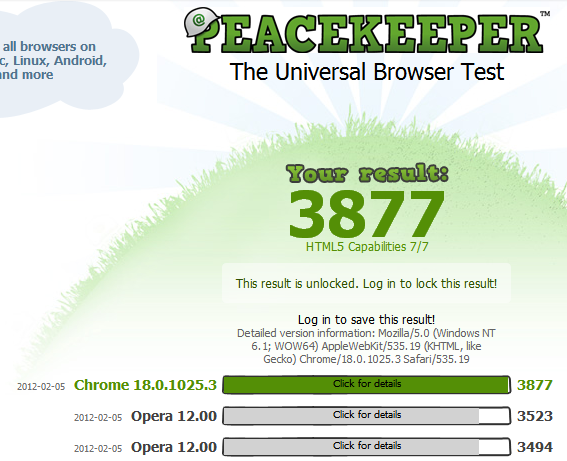New
#641
Post your Internet Browser Benchmark
-
-
New #642
Because a tablet or smart phone model are all identical & return the same score so helpfully their scores are shown so you can compare them to your PC.
With a PC its different so many different hardware configuration's everyone gets different scores you need to run Pecekeeper on a different browser to see how Firefox rates versus the competition on your own PC.
-
-
-
-
New #646
With a new MB and CPU, here are my results for Chrome and Firefox from both Peacekeeper1 and the new, fugly, peacekeeper.
-
New #647
Oh man I need to build a new system
-
-
New #649
Well, i noticed, that runing tests and browsing real pages are different things, and all that hardware acceleration stuff in new browsers, even if disabled, makes lags and doesn't help at all (except introducing new bugs ), so i'm back to firefox 3 :)
), so i'm back to firefox 3 :)
-
New #650
I disabled hardwarew acceleration in IE and firefox for pwoer saving reasons, if its on in IE, then some pages will ramp up the clocks on my gfx card, FF is much worse tho if hardware direct3d and directdraw is enabled (the default) then simply opening the browser to any page ramps up the 3d graphics card to full clocks. I think until html5 is much widespread use using software graphics mode is fine. I also run flash in software mode as well so youtube doesnt ramp up my 3d hardware.
Related Discussions

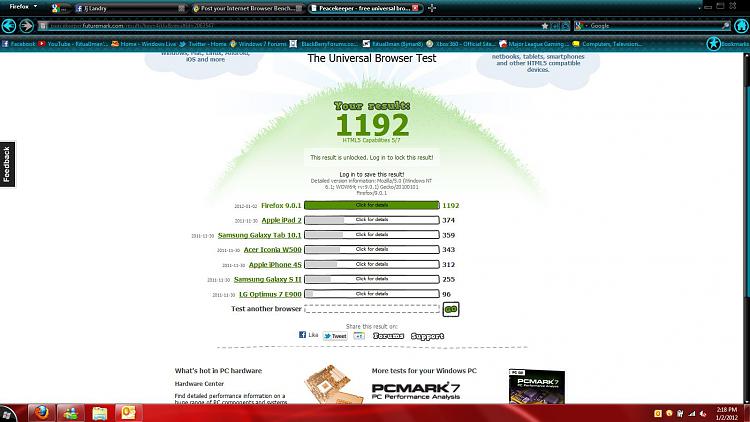

 Quote
Quote