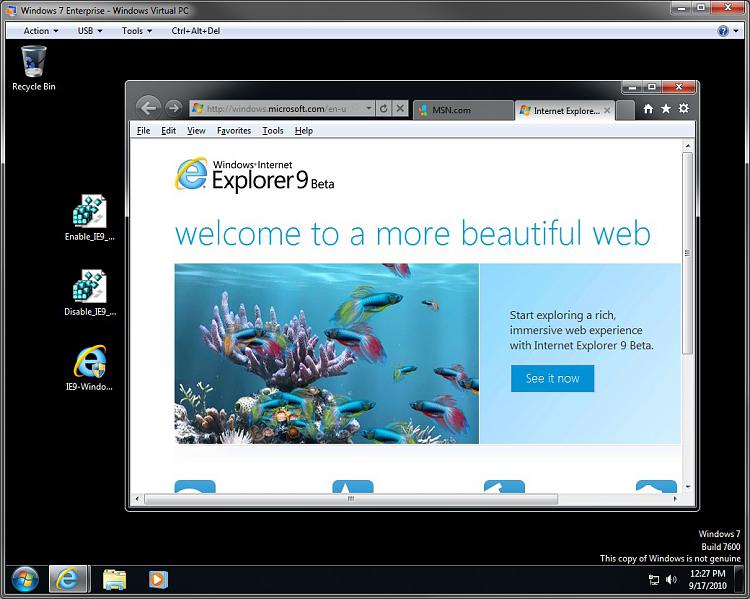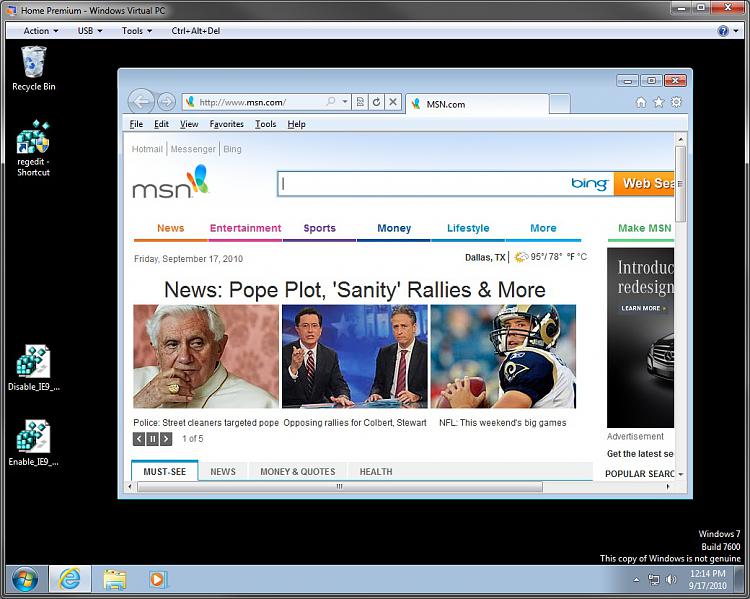New
#1
IE9 -- I WANT my MENU screen back -edit, favorites , etc etc)
Hi there
Took me about 5 mins to sat to HELL with IE9
Why cant I get my MENU bar back (Favourites, edit, cut, paste etc etc).
Don't Software DEVELOPERS EVER TEST stuff before releasing a product.
I've restored my image -- I WANT my old menu back --it's GONE in IE9 and doesn't seem to have a way of making it work.
Cheers
jimmbo


 Quote
Quote