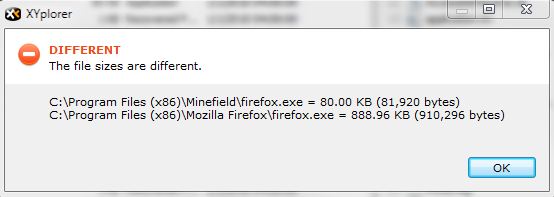New
#1
64-Bit Browsers other than IE
Hi,
am looking for a 64-browser other than IE. Am new to here so sorry if I posted this in the wrong area. Any idea's? I do know flash on 64-bit browsers is now available that is why I would like an alternative to IE.
Thanks
Adobe Labs - Downloads: Flash Player "Square" Preview Release
(Flash for 64-bit)


 Quote
Quote