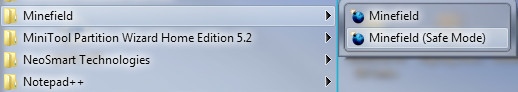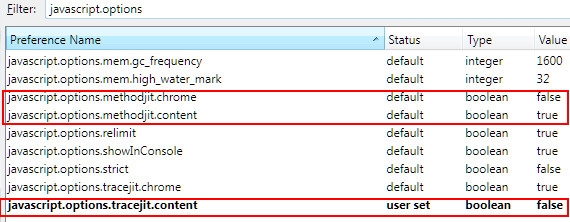New
#11
Thanks Blongs. This worked for me also.I was having the same problem, this is what worked for me.The nightly x64 "firefox-4.0b7pre" for 10-2-2010 appears to be unstable. After allowing the upgrade it now crashes with the following error:
--------------------------------
Faulting application name: firefox.exe, version: 2.0.0.3927, time stamp: 0x4ca6ffe2
Faulting module name: mozjs.dll, version: 0.0.0.0, time stamp: 0x4ca6f48b
Exception code: 0xc0000005
Fault offset: 0x00000000001ab60e
Faulting process id: 0x1068
Faulting application start time: 0x01cb6276befdf340
Faulting application path: C:\Program Files\Minefield\firefox.exe
Faulting module path: C:\Program Files\Minefield\mozjs.dll
Report Id: 0283e610-ce6a-11df-80fe-00044b040674
----------------------------------
This seems to me to be a lesson in "don't upgrade" go and download each nightly build so as to be able to revert.
To revert: Index of /pub/mozilla.org/firefox/nightly
Find the x64 build in the "2010-MM-DD-mozilla-central" Directory
go into about:config (start minefield in safe mode if necc.)
change these lines to false
javascript.options.methodjit.content
javascript.options.methodjit.chrome
Restart minefield in normal mode and all should be ok
I tried the oct03 build and only had to change the one line and this is from a clean install
javascript.options.methodjit.content to false...
Thanks Blongs


 Quote
Quote