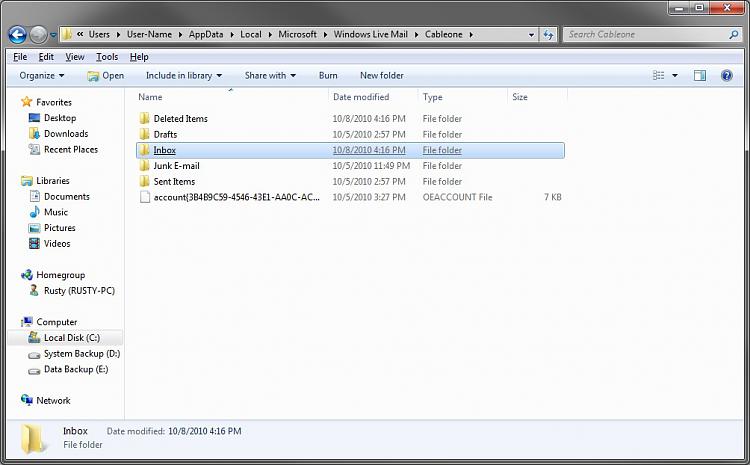New
#1
Problems restoring messages in Windows Live Mail
Can anyone help please? After having my PC repaired, I've restored my Windows Live Mail accounts and contacts, that I backed up onto an external with Windows 7 Backup and Restore. I have also managed to get some old messages back into my system that were in the storefolder before the machine was sent away, by going to C:\Users\yourname\AppData\Local\Microsoft\Windows Live Mail.
However, those newer mails that were in the inboxes have not materialised. As well as backing them up with the Win 7 Backup and Restore feature, I also made a separate backup of these, copying the store folder (in the same way I used to with Outlook Express) and saving it to my external hard drive. I've tried to import the files from this backup too, but it whizzes through in a couple of seconds and says the import is complete, yet the folders of this second backup appear empty and none of the mails are in the storage folder when I search for a name or subject. Does anyone have any idea where these newer messages might have gone to and how I can get them back into WLM please?
Any help greatly appreciated.


 Quote
Quote