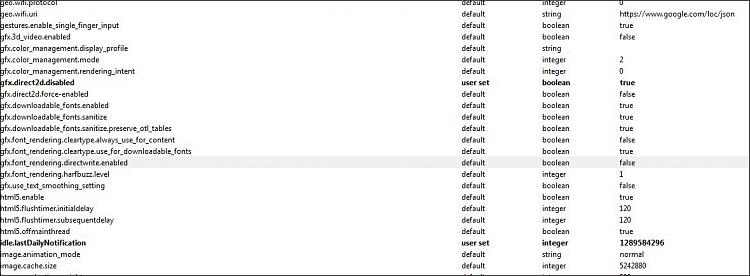New
#1
Firefox 4 and font rendering
So I was giving Beta 6 a try, and all my fonts seemed really bad, like they were squished together, and some I couldn't even read. I started playing around with the settings, and once I unchecked the "Use hardware acceleration when available" box, and restarted FF, everything became clear and readable. I though hardware acceleration was suppose to help? If you look at the images you can see the blue boxes with, and without it enabled. With it enabled the text is almost unreadable. I did it a couple of times, and that is what is causing it. Hmmmm


 Quote
Quote