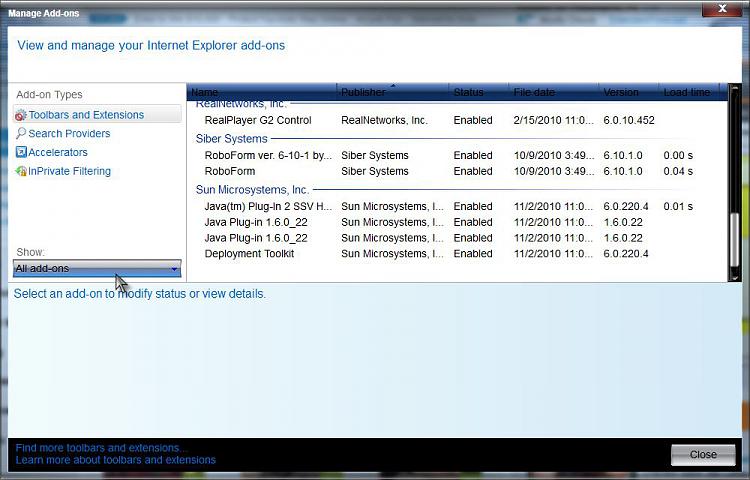New
#1
Messenger loading I dont have it ?
Hi all,
just noticed on my hotmail inbox that windows messenger is loading, but i dont have messenger only windows live hotmail.
Checked in programs its not there either, looked in services not there.
any suggestions as to dissable/stop it
googled dissable/stop messenger loading on sign in but the answer there said right click tools or press Alt/ and dissable from thier, niether option worked
Im running Firefox, IE turned off
Any thoughts
Roy


 Quote
Quote