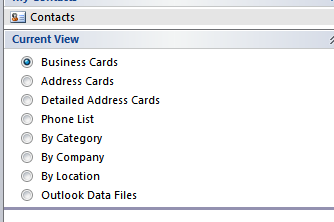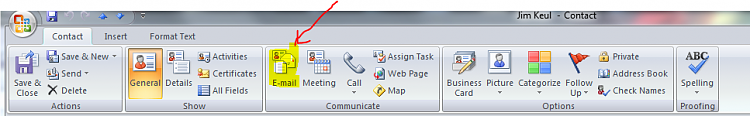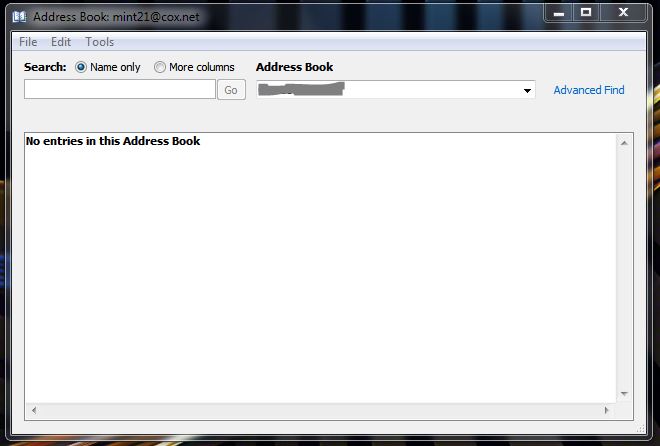New
#1
Outlook 2010 email addresses to choose from??
Greetings all,
I'm a real newbie to this forum, so if I have posted this in the incorrect location just let me know. Thanks -
When I create a new email and begin to type in a name, for example J, a window/drop-down appears and shows me 3 names that begin with the letter "J" and the next name shown begins with the letter "L". Since I actually have 26 names that begin with "J" why can't I scroll down the list and pick the one I want?
If I double click on the "To" it will bring up my address book and then I can type "J" and it will show me all the "J"s that I can choose from. However, that is obviously another step to go through that wastes time. Is there an option I need to check to allow the first window/drop down to show me more options, or another solution?
Thanks in advance for any information you can provide to solve this problem for me.
Ron


 Quote
Quote