New
#1
Which Browser Has NO Suggestions
I've had it. Just reinstalled again and the newer (I guess)beta of opera11 I downloaded has a drop down suggestion box in both the address bar and search box. I could turn off the "suggestions" from the address bar but not the search box. I guess I'm the only person in the world who really hates these things but I do. Already stopped using chrome because of it , firefox too for that matter (but its been a long time). Now my beloved opera has sunk to that level too. I just tried slim browser and iron browser and they too have this dubious "feature".
My question is.... does anyone know of a web browser that does not have this odious drop down distraction? Any help/advice would be greatly appreciated.


 Quote
Quote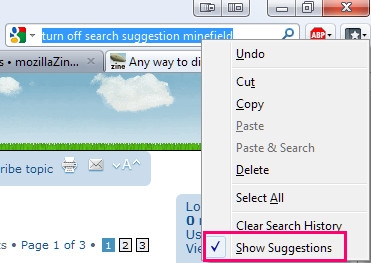
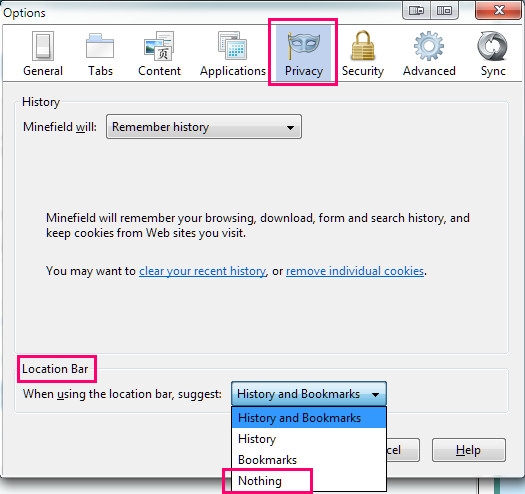
 ref thing. Have autodrop unchecked and it still gives me those annoying "helpful"
ref thing. Have autodrop unchecked and it still gives me those annoying "helpful"