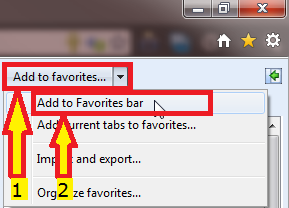New
#1
Favorites bar
Greetings
Does anybody know how to save the Favorites as we used to do in the previous version of IE8. I donīt like the Favorites Bar. I tried, but i wasnīt able to find a way of saving new links as i used to do int the previous versions.
zorg


 Quote
Quote