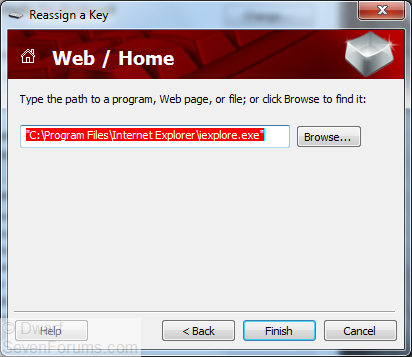Q: Why isn't 64bit IE the default browser? Why can't I set the 64bit version of IE as the default browser?
A: This was an explicit choice made by the IE team, which may change at some point in the future. The problem is that users might inadvertently get "stuck" using the 64bit version and not realize it. This might cause some problems.
Q: Why? What does not work properly with 64bit IE?
A: Browser addons, including BHOs, Toolbars, and ActiveX controls, must generally be the same bitness as IE itself. So, if you are running a 64bit version of IE, any site that uses, say, Adobe Flash, isn't going to work until you install the 64bit version of the addon. Sadly, almost no browser addons are currently available in 64bit versions, although that's somewhat likely to change in the future as 64bit Windows becomes more prevalent.
There are two 64bit add-ons that I do recommend:
The 64bit version of Ralph Hare's most excellent mouse gestures addon
My x64 button, which allows you to easily recognize 64bit IE and reopen the current page in 32bit IE
Notably, in IE9 there's one other major difference between the 32bit and 64bit versions of IE. IE9 includes a new script interpreter which is much faster than the script interpreter in IE8. However, 32bit IE also includes a Just In Time (JIT) script compiler which converts script into machine code before running it. There is no JIT compiler for 64bit IE. So, for benchmarks like SunSpider (and script-heavy sites) 32bit IE9 runs script up to 4 times as fast as 64bit IE9 (which itself runs script around 5x as fast as IE8). So, you could end up paying a significant speed penalty when using 64bit IE9 vs using the default 32bit version..


 Quote
Quote