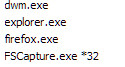New
#1
Firefox or Win7/64 issue?
For some reason, Firefox will not open an additional instance unless I right click the pinned FF icon and right click the program in the little window and select run as admin.
I checked Chrome and IE, and they both open additional instances of the program simply by rt clicking the icon and left clicking the program.
I've been rebuilding my computer after a HD crash requiring a new HD. This issue is recent within the last few days.. ie, I've had normal multiple FF instances running since the rebuild.
I'm not sure if this is a FF issue or something to do with W7/64.
Any ideas?


 Quote
Quote